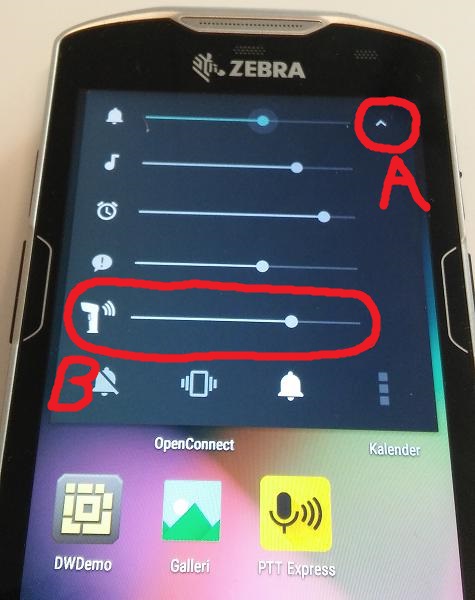Settings¶
The screen for settings are found in the main menu. Settings are per device, so if multiple users are using the same device, all users share the same settings.
Wifi roaming assist¶
This feature improves Wifi connection on certain devices and on certain networks. It is off by default and is only thought to be used when necessary.
Note
Please note that this setting can shorten the battery lifetime of the device.
Sound volume¶
The application will confirm some actions with a sound. To hear this sound, the sound on the device must be turned on. This can be done by pressing the + and - buttons on the right side of the device, near the top (see Figure 1).
The sound that the scanner makes when it succeeds to identify a barcode can be adjusted separately. To adjust it, press one of the volume buttons seen in Figure 1 and when the volume is shown, press the v-symbol in the upper right corner of the screen (see Figure 2, A). The sound level for the scanner can be adjusted by moving the bottom slider (see Figure 2, B).